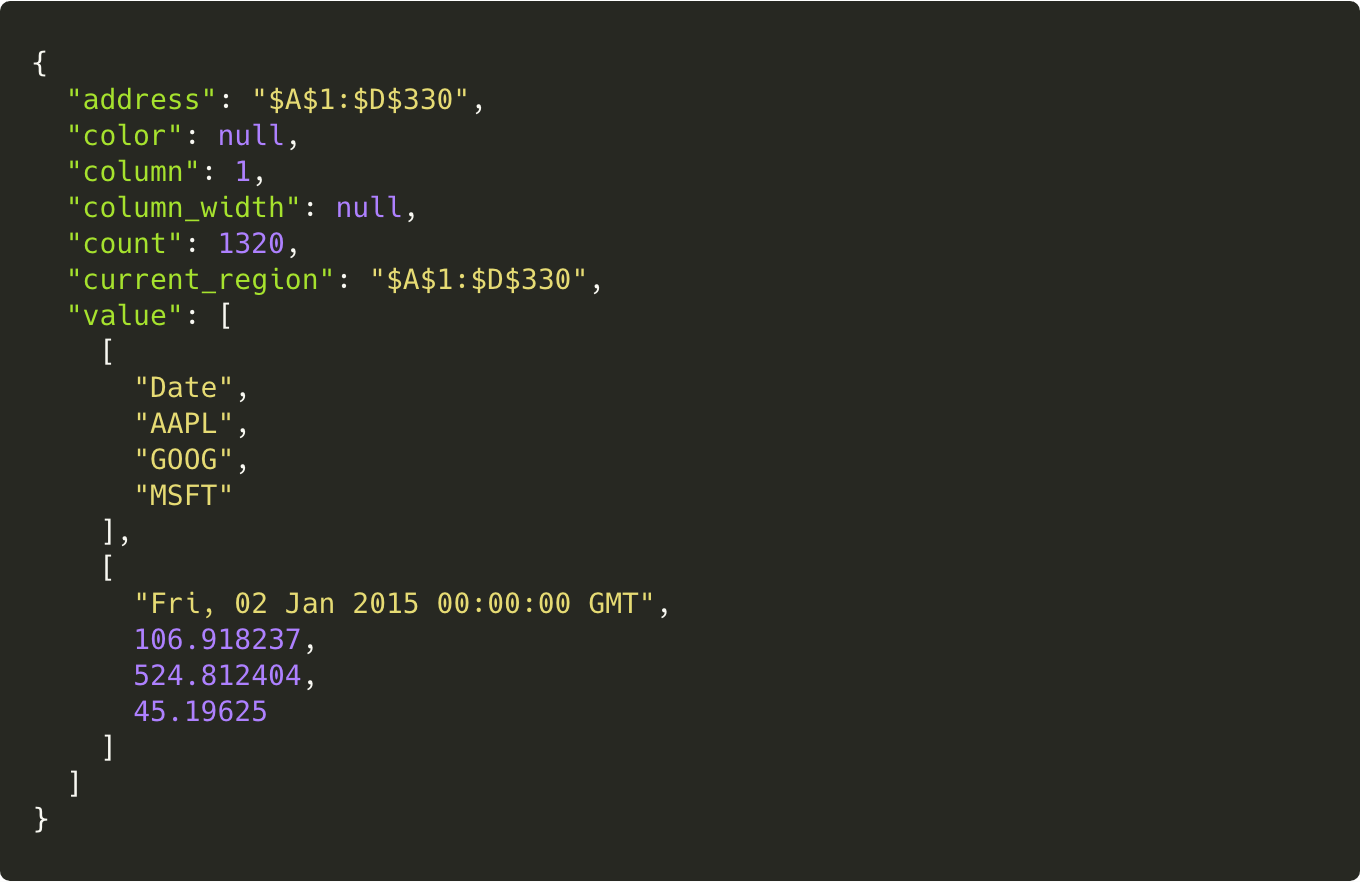Case Studies
Machine Learning with DataRobot
DataRobot is an automated machine learning platform empowering users to quickly and easily build highly accurate predictive models.
For a global industrial services company, we made a Python based DataRobot model available in Excel as user defined function (UDF). This internal Excel tool works offline so that their engineers can easily run the model when they are in the field.
The solution consists of the following parts:
- A macro-enabled workbook containing all xlwings code
- A one-click installer with a prepackaged Python distribution containing all dependencies
- Batch files to easily deploy model updates
The solution requires zero configuration and works as soon as the installer has been run. There’s no need to install anything in Excel as everything is contained within the workbook directly.
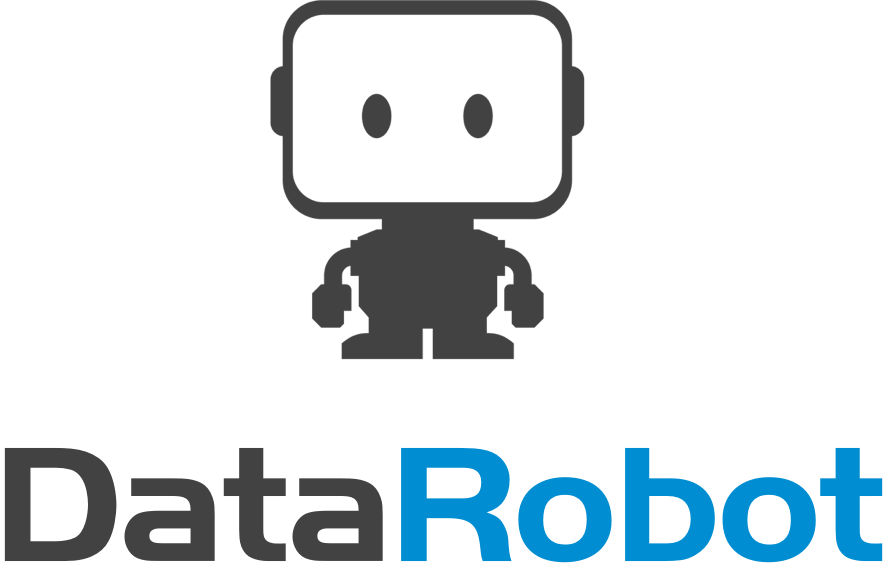

Accessing legacy Excel models from Django
For a hedge fund, we implemented a solution to read in trading data from a legacy spreadsheet model into a Django web app via Celery, Python’s distributed task queue. This allowed them to migrate away from Excel step-by-step and in a controlled fashion.
The solution consists of the following parts:
- A Windows tray app written in Python, Qt and xlwings
- A Django web app with Celery
- A Vue.js frontend
The solution allows the web app to pick up the latest numbers from a running spreadsheet without the need for it to be saved first. This is crucial as the numbers are dependent on constantly changing market data.

Teaching Machine Learning with xlwings
At Columbia Business School, xlwings is used in a tool to teach machine learning to over 300 MBA students every year:
- The course is all about the data but enables students, who are interested in programming, to engage with the Python code.
- Unlike many other Excel add-ins, this tool can be used by students on Mac and Windows.
Using Excel as a frontend application for teaching is ideal as it allows rapid development, runs cross-platform and has proven to be very robust. It also allows students to easily play around and extend the tool on their own with only basic Python knowledge.

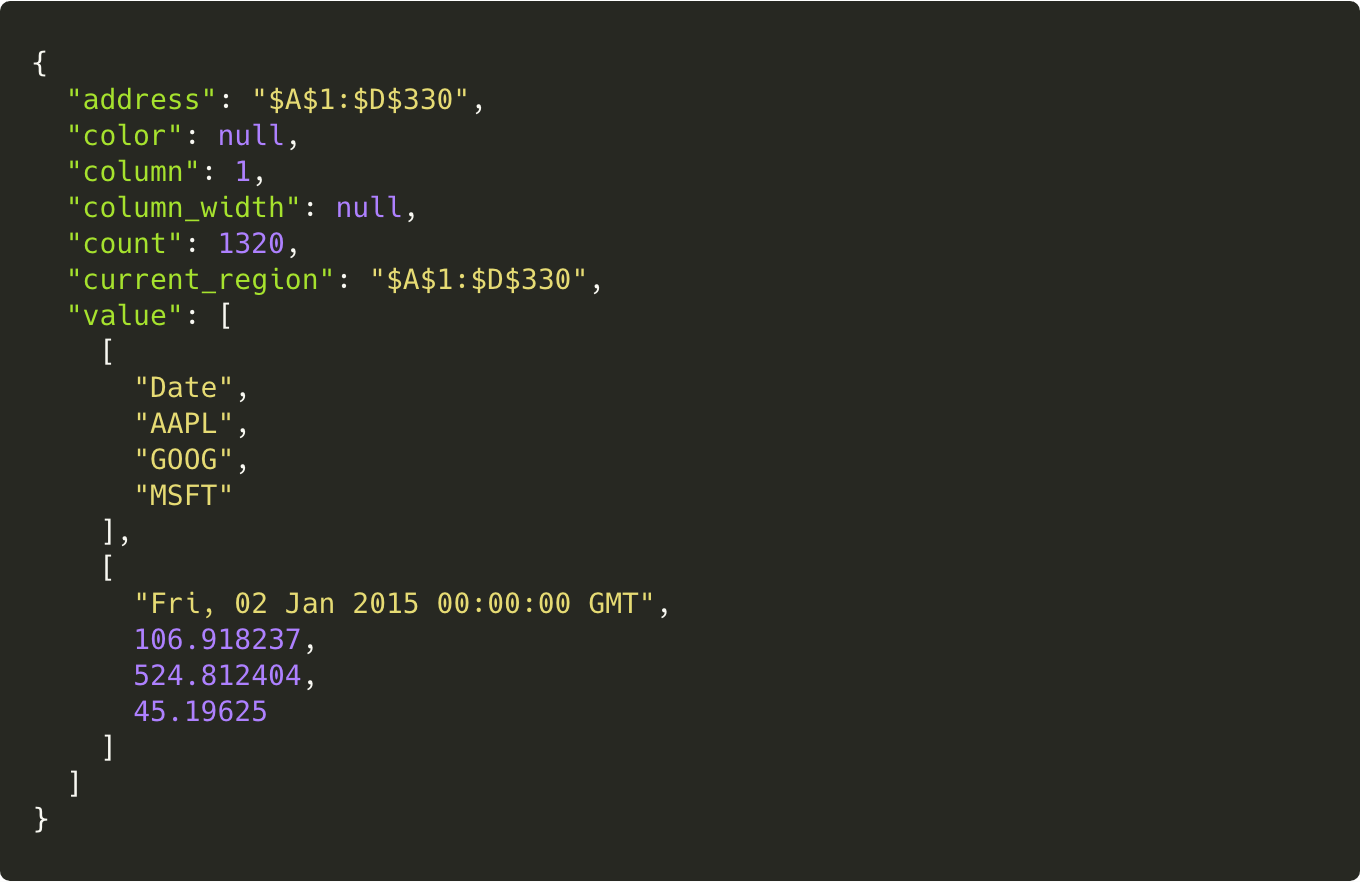
Monitoring Excel workbooks on a server
The equity derivatives team at one of the largest German banks is using the xlwings REST API to monitor their spreadsheet models that run on a Windows Server. They also use it to remotely trigger VBA macros and cell changes.
- xlwings delivers a REST API without restrictions on where the workbooks are stored within the corporate network
- xlwings allows to expose a full REST API with minimal efforts
The REST API is ideal to remote control Excel behind the company’s firewall and integrate it with any home grown or standard monitoring tool.