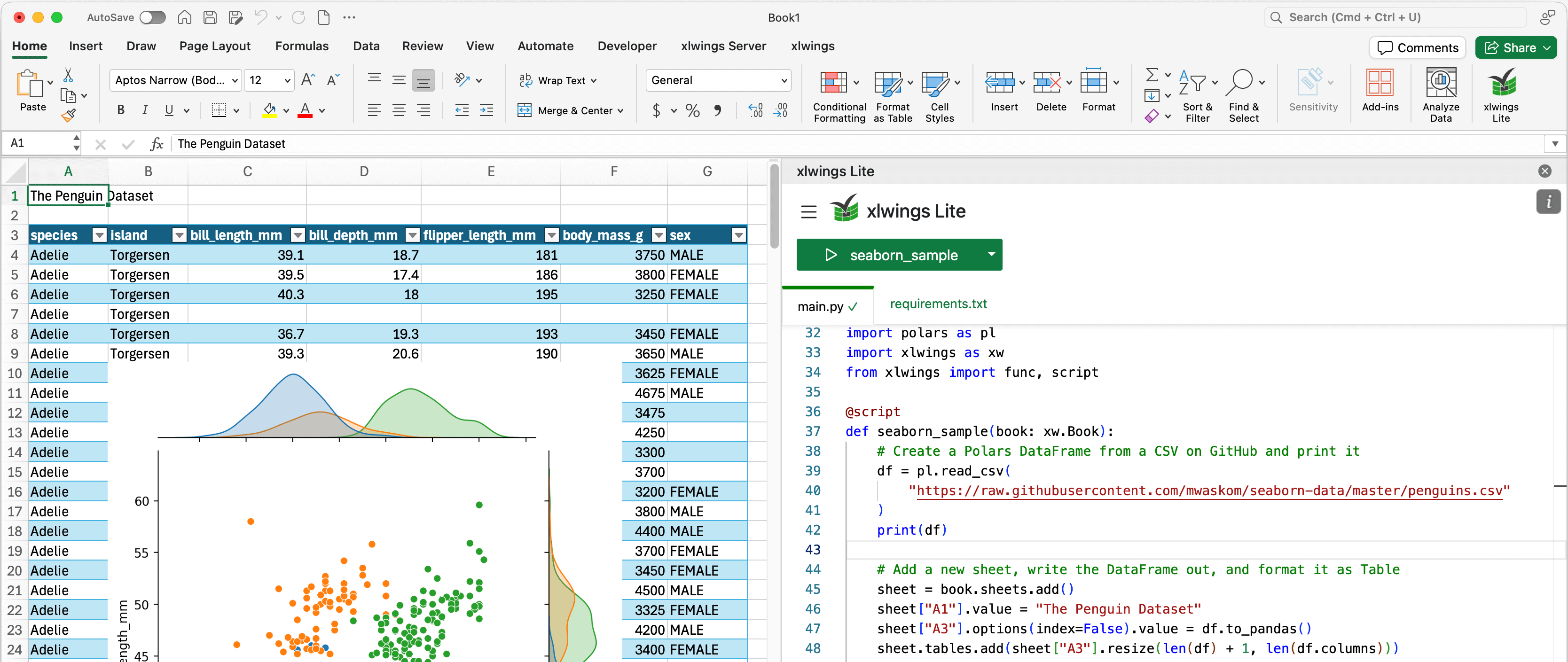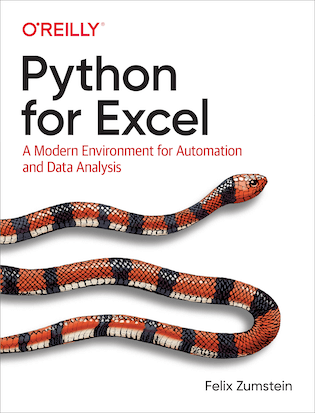Quick Access
xlwings (Open Source)
This it the core Python package. It requires a local installation of both Excel and Python and works on Windows and macOS.
- Write Python scripts to automate Excel
- Write macros in Python and run them at the click of a button
- Write user-defined functions (UDFs) in Python (Windows-only)
- Build custom add-ins
- Interact with Excel from Jupyter notebooks
- BSD 3-Clause License
xlwings PRO
xlwings PRO extends the open-source package with additional features:
- xlwings Reports
- xlwings Reader
- 1-click Installer
- Commercial license (free for personal use)
xlwings Lite New
xlwings Lite is the easiest way to get started with xlwings. Simply install xlwings Lite from Excel's add-in store and build something amazing!
- No local Python installation required
- Works on Windows, macOS, and Excel on the web (incl. the free version of Excel)
- Custom Functions
- Access to the Excel object model
- Python code is stored inside the workbook
- Free for personal and commercial use
xlwings Server
Self-hosted solution that runs Python on the server. Enterprise-ready.
- Can be installed on Linux Servers, incl. Azure Functions, etc.
- Works with Excel on Windows, macOS, and Excel on the web
- Custom Functions
- Access to the Excel object model
- Authentication via Entra ID (SSO)
- Python code is stored on the server
- Use the task pane to create user interfaces
- Commercial license (free for personal use)
What Our Users Say

We use xlwings to automate the data feeds of one of our analytical spreadsheet tools, which saves us 1–2 days of tedious manual work every month. Data sources include REST APIs, CSV files via SFTP, and web scraping.
Jolanda Stadelmann, Founding Partner, zCapital

xlwings has saved me hundreds of hours in my current role. I replaced the VBA reporting with it and instead of taking 20–30 hours a month I can get the reports run in 6–7 hours.
Adam Wood, CFA, Analyst at a large U.S. custody bank
Get the O'Reilly Book
The book introduces you to:
Python, pandas, OpenPyXL, XlsxWriter, pyxlsb, xlrd, xlwt, xlutils, and xlwings as well as Jupyter notebooks and Visual Studio Code. It is available in English, French, Trad. Chinese, Simpl. Chinese, Korean, Serbian, Polish, Portuguese, and German.
xlwings Video Course
This on-demand course is a didactically structured series of video tutorials that guide the student step by step through the possibilities, lesser known features and pitfalls with xlwings. The current runtime is approx. 4:20 hours.
The tutorials are split into short videos (usually between 5 and 10 minutes) so that it is easy to quickly find the topics of interest.
The course material comes in the form of Jupyter notebooks and is available for download. There are free preview videos available from almost all sections, so make sure to check out the class curriculum!